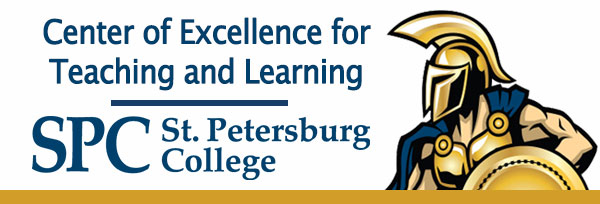Using Technology:
Academic Technologies
Resources and Tools for Academics
Direct Faculty Systems
This list includes the resources and tools most relevant to Faculty at SPC (please view each section for a comprehensive list)
- Ally
- Honorlock
- Panopto
- MyCourses Support & Tools
- SSI
- Survey Builders
- Zoom
Key Academic Systems & Services
- Advisor Dashboard
- Career Connections
- Educational Outcomes
- MyCourses tools
- Student readiness
Other Applications & Services
- Contact Directory
- CROP
- Educational Outcomes
- GetReady
- Gradebook Monitoring
- Reporting tools
- Support Channels
Most Relevant Systems and Services for Faculty
| Class Schedule | A student-friendly view of the SPC class schedule was developed in collaboration with the Marketing and Strategic Communication team. |
| Courses | Courses and program information is available via adaptive search. A descriptive introduction to course numbering is included on the Courses home page. |
| Curriqunet | Curriqunet META: Curriculum Management System provides approval workflows and documentation for curricular changes at SPC. META serves as a repository for current and historical versions of approved Course Outlines of Record (COR) and Programs of Study (PoS). |
| Instructors | Instructor and Advisor information (basic information, courses, schedule, bio, etc.). Faculty can add enhanced entries with bio, office hours, syllabus, etc. by logging in via MySPC. Step-by-step and video at Setting up your Faculty Page. |
| MyCourses (D2L) | SPC’s primary Learning Management System (LMS), MyCourses is a customized implementation of D2L Brightspace. Visit What is MyCourses for an overview and see Accessing MyCourses for Faculty for a tutorial how to access MyCourses. |
| MyCourses Support | Searchable, student-facing knowledge base with step-by-step tutorials and support resources. |
| MyCourses Faculty Tools and Student Tools | An embedded toolbar on the course home page of a course in MyCourses. The Faculty/Student Tools area includes interactive communication and engagement tools. Visit Faculty Tools Overview and Student Tools Overview for details. |
| MyResources | Searchable, faculty-facing knowledge base with step-by-step tutorials and support resources. |
| Panopto | Panopto video and screen recording tool and repository is available to all SPC faculty and adjuncts. Completion of the On-Demand Panopto Workshop is required for a license. Panopto replaced Ensemble Video. |
| Respondus |
Remote Test Proctoring Application integrated with MyCourses. Review the Respondus FAQ for more info. |
| SSI | Student Survey of Instruction and Faculty 180 Student success tracking. Visit SSI Process Overview and Faculty 180 Login. |
| Survey Builder | In-house survey and form builder. Review the Survey Builder Overview for more info. Additional topics are included at the end of each tutorial. |
| Zoom | Video conference and event platform for academic and external use. Review the Faculty Zoom Overview for more info. |
| Zoom Link Generator | Creates embeddable links for Zoom Cloud Recordings. |
Key Academic Systems and Services
| Career Connections | Helps students determine which classes to take based on a personality test. |
| Certificate Dashboard | Certificate tracking for managing faculty certifications issued in MyCourses. |
| Educational Outcomes | Program assessments and reviews published by the Academic Effectiveness department. |
| Gradebook Processing | Exports final course grades from MyCourses to PeopleSoft. |
| Internship | Helps students apply for intern positions with participating employers |
| MyCourses Tools | A course in MyCourses that contains a number of tools and dashboards for Admin. |
| PhotoID/MyCourses Integration | Loads student photos from PeopleSoft into D2L |
| SParC | Text messaging platform that integrates with MyCourses Tools. |
| Student Readiness | A student self-assessment tool measuring their overall readiness for college courses. |
| Titan Connect/MyCourses Integration | Displays upcoming featured online events in Titan Connect on the MyCourses homepage. |
| Titan Quick Polls | Polls in MyCourses that generate a significant amount of student feedback on various topics. |

Need Technical Help?
SPC Technical Support Center
Troubleshooting/Walkthrough solutions
(Logins, Computer, Phone, etc.)
Hours: 7:00am to midnight (7 days/week)
Email: onlinehelp@spcollege.edu
Phone: 727-791-2795 (faculty/staff line)
Website/Chat at the TSC website:
https://support.spcollege.edu