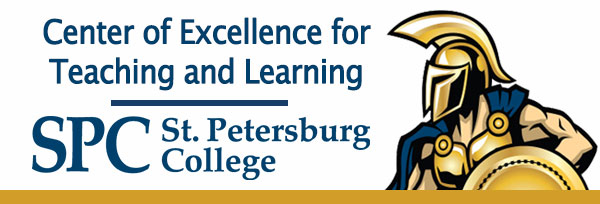For Faculty:
Request Forms
Looking for forms related to you as an employee? You’ll find links below the academic forms list.
Find forms you need for your students and classes
| Course Shell Reset | This request is to clear ALL CONTENT from a course shell in Canvas. Requires dean approval. Caution: content from a course that is reset cannot be retrieved. |
| Grade Change Form | Grade change form is needed when a grade or incomplete must be changed after grades are submitted via Canvas. Entering a different grade in Canvas after the fact has no effect. |
| Merge Course Form | Use this form to request a merge of two course shells. Merged shells must be in the online modality. |
| Canvas Development Shell Request | To request a development shell, specify the details of your request. |
| Canvas Community Request | A Community is a Canvas shell used for student or faculty group resources. |
| SPC Incomplete Form |
New for 2022, this collegewide form replaces departmental forms. For tips on using the new form: |

ATST Support Team
ATST@spcollege.edu
Call 727.341.3500
Mon.- Fri. 8:30am - 4:30pm EST (excluding college holidays).
Need Technical Help?
SPC Technical Support Center
Troubleshooting/Walkthrough solutions
(Logins, Computer, Phone, etc.)
Hours: 7:00am to midnight (7 days/week)
Email: onlinehelp@spcollege.edu
Phone: 727-791-2795 (faculty/staff line)
Website/Chat at the TSC website:
https://support.spcollege.edu