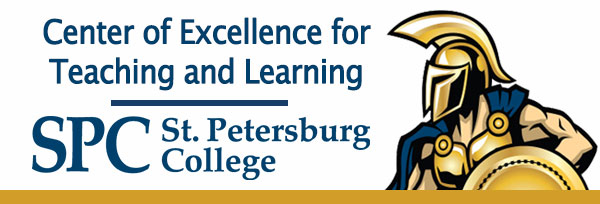“The self-introduction by the instructor is welcoming and is available in the course site. “
SRS 1.8 Quality Matters Rubric, Seventh Edition, 2023
Introduction
Creating a welcome video for your students is a powerful way to connect with your students. It establishes a positive tone, forges a personal connection, and cultivates a sense of belonging right from the outset of the course. This guide will provide you with basic instructions on crafting an engaging welcome video that will make a lasting impression on your students and help you build a strong sense of community within your courses.
Why Have a Welcome Video?
Having welcome videos in your courses is in alignment with both ACUE (Association of College and University Educators) and QM(Quality Matters) which are both leaders in course design and educational practices. In accordance with ACUE policies, integrating a welcome video into your college course effectively aligns with their foundational principles for effective teaching and student engagement. ACUE also highlights the importance of fostering a sense of community and inclusivity, which a welcome video offers by helping faculty maintain a social, teaching, and cognitive presence in their online course (ACUE, 2020). From a Quality Matters perspective, having a welcome video in your course establishes a better personal connection. This promotes a sense of community with your students which makes you seem more personable and approachable (Quality Matters Rubric 2023).
Benefits
- Enhanced Student Retention– Students who feel connected are more likely to stay engaged and complete their courses successfully.
- Improved Communication– Allows you to clarify course expectations, policies, and procedures effectively.
- Sense of Belonging– It helps students feel like they are part of a learning community, which can be especially crucial in remote or online courses.
- Positive Learning Environment– A welcome video contributes to creating a positive and inclusive learning environment, which is conducive to academic growth.
Example
Creating Your Welcome Video:
Key Components
Creating a Welcome video can set the stage for a successful semester. Here are five components to get it right.
- Video nicely frames the instructor
- Background is relevant such as an office or classroom.
- The instructor expresses enthusiasm for the course and subject.
- Time is under 2 minutes in length
- Video quality is good (not fuzzy or choppy)
- Sound quality is good (clear speech, with little background noise)
Basic Steps:
- Write a script or outline.
- Practice your delivery to appear warm and approachable.
- Record using Panopto on your desktop computer or laptop.
- Copy the sharable video link in Panopto, then paste it in Canvas. For information on understanding Panopto, please contact the Academic Technology Support Team (ATST) at atst@spcollege.edu
- You may also visit the CETL Video Production Studio on the Clearwater campus or one of the Lightboard studios located on each campus to record your video with a more professional look.