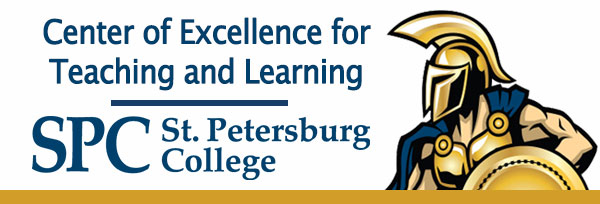Let’s Get Visual! Using visuals tools like concept maps and timelines to help students connect, engage and retain concepts
Date/Time
Date(s) - 05/02/24
10:00 am - 11:00 am
Categories
Let’s Get Visual! Using visuals tools like concept maps and timelines to help students connect, engage and retain concepts hosted by Sunita Kumari.
Dates: 2/29, 3/21, 4/4, 4/18, 5/2
Time: 10:00-11:00
Location: SE-TL 124
Using visuals tools like concept maps and timelines to help students connect, engage and retain concepts. We will be reviewing the content covered in the ACUE Micro Course, “LL3: Using Concepts Maps and Other Visualization Tools” and review at least one item in our current course that can be reframed visually to help students understand the content better.
Date/Time
Date(s) - 05/02/24
10:00 am - 11:00 am
Categories
Let’s Get Visual! Using visuals tools like concept maps and timelines to help students connect, engage and retain concepts hosted by Sunita Kumari.
Dates: 2/29, 3/21, 4/4, 4/18, 5/2
Time: 10:00-11:00
Location: SE-TL 124
Using visuals tools like concept maps and timelines to help students connect, engage and retain concepts. We will be reviewing the content covered in the ACUE Micro Course, “LL3: Using Concepts Maps and Other Visualization Tools” and review at least one item in our current course that can be reframed visually to help students understand the content better.