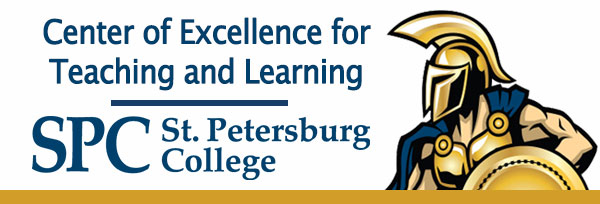Green Screen Studios
Videos are an integral part of learning in today’s higher education environment. SPC endeavors to provide access to high-quality video production to faculty in two locations. The CETL Clearwater Green Screen Studio provides the capability to record video in front of a green screen and provides faculty with enhanced editing for a polished, professional product. The Seminole Video Studio can record professional videos in front of a green screen and now features a Lightboard that allows faculty to record themselves writing or illustrating without having to turn their back to the student audience.
Learn More: CETL Clearwater GREEN SCREEN Studio
- Walk-ins: Monday, Wednesday, and Friday from 10:30 a.m. to 4:30 p.m.
- Reservations: Monday through Friday from 10:30 a.m. to 4:30 p.m.
- Each video should cover a different topic and not exceed 10 minutes in total length.
- Please avoid wearing GREEN clothing and accessories for your recording, as green creates an undesirable invisibility effect.
- It is highly recommended that you provide a slideshow or images to help you with your presentation. An iPad teleprompter is available if you have a script.
- You may invite students to join you as long as they provide written consent to be recorded and you accompany them during the entirety of the video recording session.
We are looking forward to help you make your video projects come true! To make a reservation or simply ask any questions you may have, please e-mail Marco Capobianco at capobianco.marco@spcollege.edu today!
Learn More: Seminole Video Studio
Seminole video studio, UP310
Located in UP310, Seminole Campus’ video studio offers physical sets as well as virtual sets which can be used with the green screen capabilities. In addition to the green screen, the Seminole Campus Video Studio now features a shiny new lightboard. Lightboards are essentially whiteboards made with clear glass, allowing faculty to stand behind the board and face the audience while drawing or writing.
SPC faculty members are invited to make reservations for instructional videos of up to 5 minutes each. A total of 5 videos may be recorded per 2-hour reservation. Instructional videos are meant to be supportive content for your students. Studies have shown that students lose interest in video material after 5 minutes. Brief, topic-specific videos mixed with assessments or discussions will keep students focused and engaged.
Tips for successful green screen and lightboard videos
Your clothing choice is important when filming a video. What not to wear:
- When using the green screen set, please avoid wearing GREEN clothing and accessories for your recording, as green creates an undesirable invisibility effect.
- Videos filmed with the lightboard have a black background. Please avoid wearing BLACK so you don’t fade into the background.
- You don’t have to learn to write backward to use the lightboard! The video image will be flipped in the editing process so the words you write from behind the lightboard appear properly. However, you should avoid CLOTHING with a LOGO because that image will be reversed as well.
A few other things to consider:
- It is highly recommended that you provide a slideshow or images to help you with your presentation. If you prefer to have a script, we have a teleprompter for your convenience.
- You may invite students to join you as long as they provide written consent to be recorded and you accompany them during the entirety of the video recording session.
Available Instructional Technology Tools
- Green Screen
- Recording equipment
- Video recording and editing
- Lightboard (Seminole)