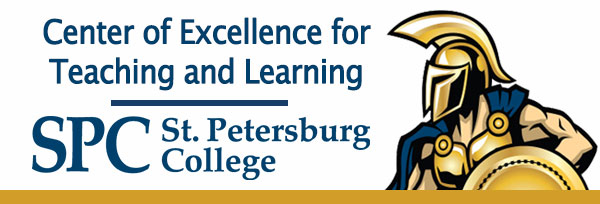What is Accessibility?
Accessibility refers to the design of products, devices, services, and environments that are accessible to people with disabilities. Historically this concept has dated back to ancient ramps built to assist those in wheeled carts and chariots. However as time has progressed, the concept of accessibility has become more of a focus as people with disabilities have begun to advocate more for their rights. In 1973, Section 504 of the Rehabilitation Act was enacted in the United States, which made it illegal to discriminate against individuals with disabilities in federally funded programs, including those offered by SPC.
As the World Wide Web became more prevalent in the 1990s, concerns regarding accessibility for individuals with disabilities also grew. To address this issue, the World Wide Web Consortium (W3C) developed the Web Content Accessibility Guidelines (WCAG) in 1999. MyCourses abides by the principles of WCAG, and systematically assists those with visual and hearing impairments. However, if you have a student requesting special accommodations, please have them personally contact the accessibility coordinator on your campus who is working with the Accessibility Services department here at SPC. Please also refrain from personally contacting Accessibility personnel at the behest of any student, as it infringes with that student’s Civil Rights.

Web Content Accessibility (WCAG) timeline
WCAG has undergone a few updates and revisions that have allowed it to keep up with changing technologies. As of May 2023, the most recent version is WCAG 2.2 which addresses aspects of mobile navigation.
- 1973 – Section 504 of the Rehabilitation Act
- 1999 – Web Content Accessibility Guidelines (WCAG)
- 2008 – WCAG 2.0
- 2018 – WCAG 2.1 (Current)
- 2023 – MAY released WCAG 2.2 (Mobile)
The 4 WCAG Principles
The WCAG (Web Content Accessibility Guidelines) has four principles that guide the development of accessible web content. These principles are:
Percievable
A website and its components are to be perceivable to viewers with a variety of accessibility needs. This means that captions, alternative text for images, and descriptions should be used to explain and describe visual and audible content.
Operable
Technologies and tools used on the web should allow for the operation of navigation. This includes the ability to discover content by keyboard, being navigable through descriptive links, as well as being structured with navigation cues consisting of titles and headings.
Understandable
The type of language used within the webpage should be defined (ie. English, Spanish, etc), and items such as tables should be properly labelled. In situations where interactive elements are necessary, a text alternative should be given to explain their meaning and make them understandable.
Robust
Websites like MyCourses, need to be readable by screen readers and assistive agents such as: JAWS, NVDA and VoiceOver. The robustness of well designed courses ensures that visually impaired or blind students can assistively read and navigate the content. As a side note please be aware that SPC has historically only supported JAWS through Accessibility Services, and that other tools such as VoiceOver (Apple) are not entirely recommended.
Why do we do this?
Liability vs. Empathy
Our mission at SPC includes being a Community of Care, with the goal of ensuring that both our students and employees, as well as the surrounding communities, have access to the resources they need in order to lead healthy and productive lives.
By using Accessibility in MyCourses we:
- Ensure that all learners access and participate in the curriculum.
- Improve the overall usability for everyone.
- Benefit a wider range of learners, including those who may only have temporary disabilities or limitations.
- Provide better learning outcomes and learning experiences for everyone.
- Mitigate liabilities which stem from a student’s innaccessible experience.
5 Easy Ways to Making Your Course More Accessible
Here are some actionable ways to provide students with accessible content within your courses.
Closed Captioned Videos
The captioning of videos is a WCAG requirement, however it isn’t as painful these days to implement as it used to be. By using captioning options in video tools such as Panopto, Zoom and YouTube you can automatically create closed captions within your videos. However, please note that YouTube doesn’t create punctuation or Capitalization of content, which may take more time to edit than Panopto or Zoom.
Alt Tags
The purpose of alt tags, also known as alternative text, is to provide a textual description of an image for individuals who cannot see the image, such as individuals who use screen readers or have visual impairments. Alt tags are HTML attributes that can be added to image tags, and they allow content creators to provide a concise and accurate description of the content of the image.
Meaningful Links
By creating meaningful links, faculty can ensure that their content is accessible to individuals who may have difficulty understanding the context of a link based solely on its placement or appearance. For example, a link that simply says “Click here” does not provide any meaningful information about the destination of the link, which can be confusing or frustrating for individuals who use assistive technologies.
In contrast, a meaningful link might say “Read our Accessibility Policy” or “Download the PDF Guide to Web Accessibility.” These links provide clear information about their destination and purpose, which can improve the usability and accessibility of the webpage for all users.
Headings
Headings are important in regards to accessibility because they provide a structure and organization to the content of a document or webpage. Headings allow individuals who use screen readers or other assistive technologies to easily navigate, organize and understand the content on the page.
Paste as Plain Text
When copying over text from Microsoft Word or Excel, it is best to use the right click option of ‘Paste as Plain Text’. This will prevent strange formatting errors which often occur while pasting normally.
Resources
- Webinar Presentation (PowerPoint Download)
- Webinar Recording (49:50)
- W3C – Web Content Accessibility Guidelines
- Accessibility Services department
- Community of Care
Feedback? IDEAS Event Feedback Form
Questions? IDEAS@SPCollege.edu