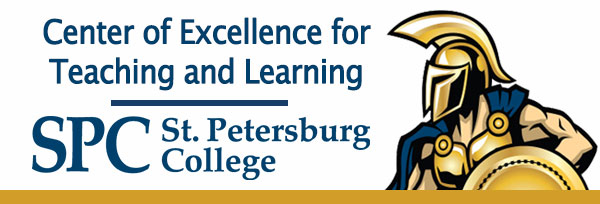Schedule Services
Consultation and Collaboration
What assistance are you looking for?
I need help with:
|
Contact
|
|
If you wish to schedule a consultation please complete the Schedule Services Survey Or send an e-mail to:
|
|
727-791-2750 |
|
|
|
|
Technical Support Center 727-791-2795 (faculty/staff line, 7:00am to midnight, 7 days/week)
|
|
Campus-Based TRS/TSS Campus Directory |
|
Facilities |
Upcoming Events
| Date/Time | Event |
|---|---|
|
02/16/26 6:00 pm - 7:00 pm |
IDEAS Webinar: Making Microsoft Word Documents Accessible |
|
02/20/26 12:00 pm - 1:00 pm |
IDEAS Webinar: Making Microsoft Word Documents Accessible |
|
02/23/26 6:00 pm - 7:00 pm |
IDEAS Webinar: PowerPoint Presentations |
|
02/26/26 12:00 pm - 1:00 pm |
IDEAS Webinar: PowerPoint Presentations |
|
02/27/26 All Day |
2026 Teaching & Learning Conference |