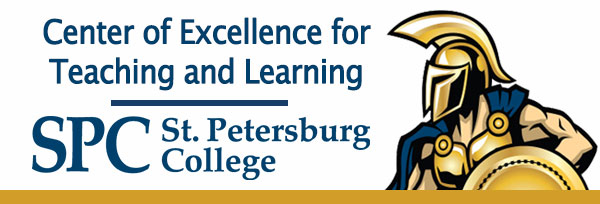Teach:
Delivering Courses
SPC defines our course modalities as:
Face-to-Face
Face-to-face classes are held on our campuses at scheduled times and give you the traditional college experience of seeing your professor and peers in person.
Online
Online classes offer the most flexible scheduling and do not require real-time interactions.
SPC LIVE Online
LIVE Online courses offer a real-time classroom experience without leaving your home. Classes meet online at specific times through Zoom and attendance is required.
Flex
These courses provide the option to attend class in person while accessing course materials online.
Blended
Blended courses combine face-to-face and online learning modes and provide the benefits of both online learning and campus visits.
Independent Study
These courses offer supervised, practical learning experiences such as internships and music lessons and are designed for students in specific programs.
Sources of Course Content
First Things First!
Before you taking the first step in teaching you will need course content, especially if you are teaching fully online. There are several possible options for obtaining course content, but all options begin with a conversation between you and your supervisor, whether that is a dean, chair or instructor in charge. Depending on the course you teach and your modality, they may recommend one of the following options:
- Standard course content – IDEAS has partnered with faculty since 2014 to create high-quality, accessible course content that can be shared with full-time and adjunct faculty. With over 280 completed courses, it is possible that there is content available for you. We even support you in getting the proper content copied in for you, when a standard course is available.
- Other pre-built course options – If no standard version is available, it is possible that your discipline has created master courses, or has a version of the course that can be shared. Master courses are prevalent in health programs as well as upper division (bachelors) programs. In some areas it is the duty of the course owner to get content copied to your semester shell. When in doubt, talk to your dean.
- Publisher materials – Though use of publisher content can be costly for students, it can be a helpful starter for a new class. Keep in mind that it still may require you to choose the content you wish to use and add links to the course.
- Content you created outside of SPC – Experienced faculty who are new to SPC may have developed course content at another college or university. If your prior institution allows you to retain ownership of your intellectual property, you may be able to bring materials into Canvas. This is more complicated if your prior institution did not use Canvas as its learning management system, but not impossible. This option will also require effort from you to make sure you are not making references to Past-job University or using terminology that is not common to SPC, but it can be a helpful start.
It is a practice at SPC that all courses have a course shell, and even for in-person instruction certain basic items are required to be posted: syllabus and graebook are the bare minimum. Grades can only be posted from your gradebook in Canvas, so that element is truly crucial to teaching. Many faculty also post course materials such as presentations, quizzes and dropboxes for the students’ convenience and to make assignment submissions easier for everyone.
Get Going Delivering Content to Students
Suggestions for Effective Class Sessions
Most class sessions and online modules can be thought of in three parts: the beginning, middle, and end. It is important to have a plan for each class session or online module that allows students to identify the connections between the learning objectives, the work (e.g., assigned readings, practice quizzes, assignments), the activities (e.g., laboratory exercises, in-class group work, peer review activities), and assessments. In addition, it is beneficial to students to understand the relationships between the course work and the real world, their career goals, etc.
At the beginning of your class sessions/online modules, you should:
- Share the learning objectives of that session/module to inform students of the content and level of mastery.
- Identify each task students need to complete in the session/module, including reviewing work students need to complete outside of class meeting time where applicable.
The middle of the session/module should include:
- An attention-grabbing component, some examples include:
- Raise a question to be answered by the end of the session.
- State a historical or current problem related to the lecture content.
- Explain the relationship or relevance of lecture content to laboratory exercises, homework problems, professional career interests, the real world, etc.
- Lecture components, some examples include:
- Determine the key points to be developed during the session/module and structure your lecture around those key points.
- Prepare examples to clarify and emphasize key ideas.
- Provide transitions that show the relationships between key ideas.
- Effectively incorporate audiovisual or support materials.
- Interactive exercise components, some examples include:
- Think-Pair-Share Activities
- Discussion Forums
- Laboratory Exercises
- Informal Quizzes
- Peer Instruction
- Concept Mapping
- For more interactive ideas, see upcoming Events on our Calendar
The end of the session/module should include:
- Remind students of the tasks they need to complete in the session/module, including reviewing work students need to complete outside of class meeting time where applicable.
- Reflection on what students should have learned and reflection by students on what they did learn.
- Assessment of knowledge and skills students should have acquired from the session/module.
If you are accustomed to teaching in a Face-to-Face environment;
switching to online delivery is not a linear process, per se. You can utilize these resources:
- MyResources – then select “Going Online – Faculty Resource Guide”
- Enroll in Teaching an Online Course which you can find on our Calendar
You can also fill out this Survey to schedule to meet with a member of the Academic Technology Support Team (ATST) for additional help, guidance, and resources.
Technology & Delivering Courses
- Check out the ITT Series – this series of self-paced, on-demand training is designed to help faculty implement technology in their courses
- You can also find training and resources related to delivering your course content through our Professional Development opportunities
- Canvas Tutorials: https://myresources.spcollege.edu/
Level Up Your Delivery Game
- Check out the ITT Series – these series of self-paced, on-demand trainings are designed to help faculty implement technology in their courses
- You can also find training and resources related to delivering your course content through our Professional Development opportunities
- Canvas Tutorials: https://myresources.spcollege.edu/

ATST Support Team
ATST@spcollege.edu
Call 727.341.3500
Mon.- Fri. 8:30am - 4:30pm EST (excluding college holidays).
Need Technical Help?
SPC Technical Support Center
Troubleshooting/Walkthrough solutions
(Logins, Computer, Phone, etc.)
Hours: 7:00am to midnight (7 days/week)
Email: onlinehelp@spcollege.edu
Phone: 727-791-2795 (faculty/staff line)
Website/Chat at the TSC website:
https://support.spcollege.edu
Upcoming Events
| Date/Time | Event |
|---|---|
|
02/01/26 All Day |
Adjunct Evaluation Forms Due |
|
02/27/26 All Day |
2026 Teaching & Learning Conference |
|
04/24/26 12:00 am |
Faculty Recognition Breakfast |