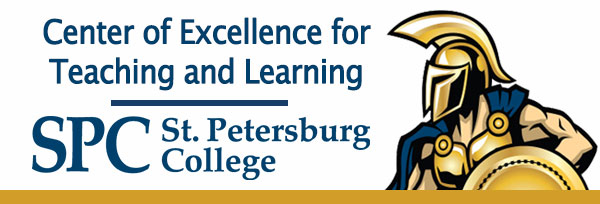Developing an Online Course Certification
The Developing an Online Course Certification is required for those planning to develop a Standard or Solo course for SPC.
Applying the QM Rubric (APPQMR)
The APPQMR course introduces participants to the Quality Matters Rubric and the process of using that rubric to review online courses. The course is online and facilitated and requires 8-10 hours of work during each of the two weeks. Regardless of whether the course is QM- or SPC-facilitated, it is the same exact content, due dates, and assessments. Note that missing a due date in this course will cause you to be dropped from the course. So please make sure you have sufficient time to complete the course before you commit to registration. Once the course begins, you are committed.
Audience: This course is intended for anyone currently developing a Standard course for SPC or intending to revise their solo-developed course to become Quality Matters certified.
Course Details
Course Goals & Objectives
- Recognize the foundational concepts of Quality Matters.
- Identify the critical elements of the QM quality assurance program, including the QM Rubric, materials, processes, and administrative components.
- Apply the QM Higher Education Rubric, Sixth Edition to review online courses.
- Make decisions on whether a sample course meets selected QM Rubric Specific Review Standards.
- Apply the concept of alignment.
- Draft helpful recommendations for course improvement by citing Annotations from the QM Rubric and evidence from the course.
- Collaborate and network with colleagues through substantive and timely interactions.
- Reflect on key QM concepts and whether you wish to serve on a peer review team.
- Explore the challenges of online teaching by familiarizing yourself with the QM Rubric and a sample course.
- Relate the QM Rubric (Specific Review Standards and Annotations) to your own course and consider changes that might benefit your online learners.
- Offer constructive feedback to improve the QM APPQMR workshop.
Course Prerequisites
- Access to a computer with Internet access.
- Familiarity with a learning management system.
- Basic computer skills: email/attachments, word processing, submitting files, etc.
Course Requirements
Active participation is required for successful completion of this course. Participants are expected to read information and follow directions to complete a variety of assignments and activities.
Course Schedule
“APPQMR” is a two-week online course.
Week 1
- Module 1 – Getting Started
- Module 2 – QM Overview and Principles
- Module 3 – Introducing the QM Rubric, Alignment Concept, and Course Worksheet
- Module 4 – Applying the QM Rubric (Decision-Making)
- Module 5 – Exploring the Importance of Learning Objectives or Competencies
- Module 6 – Exploring Alignment
Week 2
- Module 7 – How to Draft Helpful Recommendations
- Module 8 – Drafting Helpful Recommendations
- Module 9 – The Peer Review Process
- Module 10 – Reflection and Evaluation
This course is hosted on QM’s Moodle virtual classroom.
Step 1: Create a QM Account
To register for Applying the QM Rubric:
Verify that you are able to log in at https://www.qmprogram.org/myqm/ .
If you don’t have a QM login, you can establish your account on this page as well.
- Enter your SPC email address
- Choose “No, I am new here”.
- Specify St. Petersburg College (including the period after St.) as your affiliated institution.
Step 2: Choose from the schedule below
Developing an Online Course (DOC)
This course provides faculty with the knowledge and skills to develop a high-quality online course based upon existing approved course objectives. It also introduces Standard Course developing facilitators and solo developing faculty to the expectations for course development. This course consists of six modules and requires 15-20 hours to complete over a two-week period.
Audience: This course is intended for anyone currently developing a Standard Course for SPC or intending to update their own course to become Quality Matters certified.
Prerequisite: Applying the QM Rubric
Select from the Schedule
Upcoming Events
| Date/Time | Event |
|---|---|
|
02/16/26 6:00 pm - 7:00 pm |
IDEAS Webinar: Making Microsoft Word Documents Accessible |
|
02/20/26 12:00 pm - 1:00 pm |
IDEAS Webinar: Making Microsoft Word Documents Accessible |
|
02/23/26 6:00 pm - 7:00 pm |
IDEAS Webinar: PowerPoint Presentations |
Need Technical Help?
SPC Technical Support Center
Troubleshooting/Walkthrough solutions
(Logins, Computer, Phone, etc.)
Hours: 7:00am to midnight (7 days/week)
Email: onlinehelp@spcollege.edu
Phone: 727-791-2795 (faculty/staff line)
Website/Chat at the TSC website:
https://support.spcollege.edu