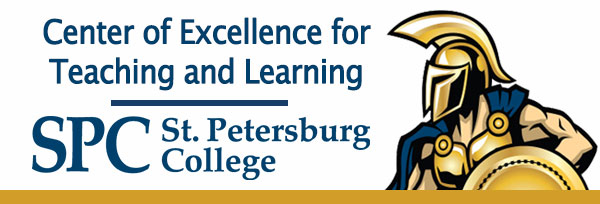Professional Development
Workshops, Training, Webinars, Certifications
Upcoming Events
| Date/Time | Event |
|---|---|
|
01/01/26 All Day |
Faculty180 Annual Contract Forms Due |
|
01/10/26 All Day |
Adjunct Training Day Spring 2026 |
Live Events
Join us! Keep an eye on the calendar for details on upcoming Live Events such as:
Certification
Courses
These certifications and training courses are specific and directed by the department. They include:
OneHE
Join thousands of educators worldwide who are developing their teaching practice through OneHE – a platform built by educators, for educators across higher education.
Click on this link to register and get started: OneHE registration.
OneHE replacements for ACUE micro-courses.
OneHE recommendations for all other faculty to earn their first OneHE medallion.